What is the Perfect Backup Plan?
by
 Has your computer lately slowed down considerably? Or did you hear weird noises emerging from your hard drive? Are you surfing a lot on the web? Well, if you answer all those questions with a resounding ‘yes’, then hard drive failure will be the inevitable consequence in a couple of weeks. And I know there is this constant nagging feeling that something is missing. Something important. Something you always wanted to do. Yes! A backup. But how do you start and what is the best backup strategy? In this article I’ll talk about a couple of options that you have to backup your data and finally enjoy peace of mind.
Has your computer lately slowed down considerably? Or did you hear weird noises emerging from your hard drive? Are you surfing a lot on the web? Well, if you answer all those questions with a resounding ‘yes’, then hard drive failure will be the inevitable consequence in a couple of weeks. And I know there is this constant nagging feeling that something is missing. Something important. Something you always wanted to do. Yes! A backup. But how do you start and what is the best backup strategy? In this article I’ll talk about a couple of options that you have to backup your data and finally enjoy peace of mind.
One backup is not enough
Many of my friends tell me that they don’t have to worry about backups because they have all their data on an external hard drive. What they don’t realize is that even external hard drives can break, get lost, or worse, be stolen. That’s why I always tell them that one backup is not enough. You need at least one local backup and a backup off-site.
But before you actually start thinking about your backup strategy you have to think about your files first. What files do you have on your machine and which ones are critical for your personal and professional needs? Do you have a lot of large files or rather a lot of smaller files? Do you have photos or videos? Text files? It is always a good idea to have an overview of your data to make the best decision about your backup.
What are your most important files?
After assessing what kind of files you have think about what are the files that you need most and what kind of files change very often. Those files are the ones that need to be backed up at least on a daily basis. Other files that you don’t require that often might just well be backed up once a week or once a month, thus saving time, bandwidth and storage.
How much storage do you need?
Assessing your file structure is also a good start because afterwards you know exactly how much storage you need. This allows you to calculate storage and bandwidth costs in case you want to store your files off-site. But also if you plan to store your files on a network attached storage device or on an external hard drive it is advisable to know how much storage you need.
Where do you want to send your backup to?
If you’re working with multiple computers a network attached storage (NAS) is one of the most comfortable solutions because you can access all of your files across your local network. Also, network attached storage devices keep a redundant copy of your files, provided you have a model with two bays that fit two hard drives. The model I’m personally using is a Synology DiskStation 212+. It is equipped with two 2TB hard drives. I can easily backup all my computers and also my server.
Another, less advanced option, is to backup on an external hard drive. As storage has become very cheap you can get external hard drives for less than $100 a terabyte. The disadvantage is that external hard drives have to be always connected to your machine which makes it easy to forget or delay your backup when you don’t feel like it.
Backing up off-site
Generally, it is not advisable to have all your backups in one place. Just imagine somebody robs your home and takes all your data with you, or some natural disaster happens like the terrible storms in New York City this month. Even if you have five backups of your data – it would be all lost. That’s why off-site backup is the best solution. The most obvious scenario is that you backup your most critical data on an external hard drive and store it at a friends house, or even at a bank.
Online backup is your primary off-site storage
The better solution, in my opinion, is signing up for an online backup service. In a previous article I have covered the topic of unlimited online backup services extensively. So if you have much data to back up, e.g. more than 200 GB, a service that offers unlimited online backup might be the best solution. My personal choice is Backblaze, because it has no caps in terms of bandwidth, storage or file size.
The advantage of an online backup services is that your data is stored in secure data centers away from home. The major services offer file encryption with a personal encryption key for more security. This is important if you have sensitive data like contracts or other documents on your PC.
There is no such thing as too many backups
Some people call me crazy that I suggest to have three backups of my files. But my personal as well as professional live depend on those files so I don’t mind spending more than average on my backup strategy. It is hard to give general advice, but you have to assess your risk and decide whether one, two or three backups is enough.
Connecting the dots
So, my backup strategy is as follows: I backup my main machine with Apple’s built-in Time Machine to a Time Capsule. Additionally, I have two online backup services that mirror those backed up files. Another copy is stored on my NAS but it is only updated once a month.
Unfortunately, there is no general best backup strategy. It all depends on your needs, your files and your situation. That’s why you have to assess your set up individually and decide how much layers you need.
Mauricio Prinzlau is a backup expert and content strategist at OnlineBackupReviews.org. He started to get into the backup business five years ago when he lost all his precious files due to a hard drive failure.

Alana
wrote on March 21, 2013 at 11:53 am
Hi there,
Great post. I had to learn the hard way the benefits of continuously backing up data. My work laptop crashed, leading to massive data loss. These days, I have a portable external hard drive that I use to back up my files every Friday, as well as a dedicated Google Drive account for all my pertinent work documents. I'm bookmarking you for future reference!
Alana
Julia
wrote on February 7, 2014 at 12:52 pm
The ‘ARC IT Support Essex’ ensures complete IT support to small and big business offices, as they deal in networking, disaster recovery, online data storage, backup and much more.